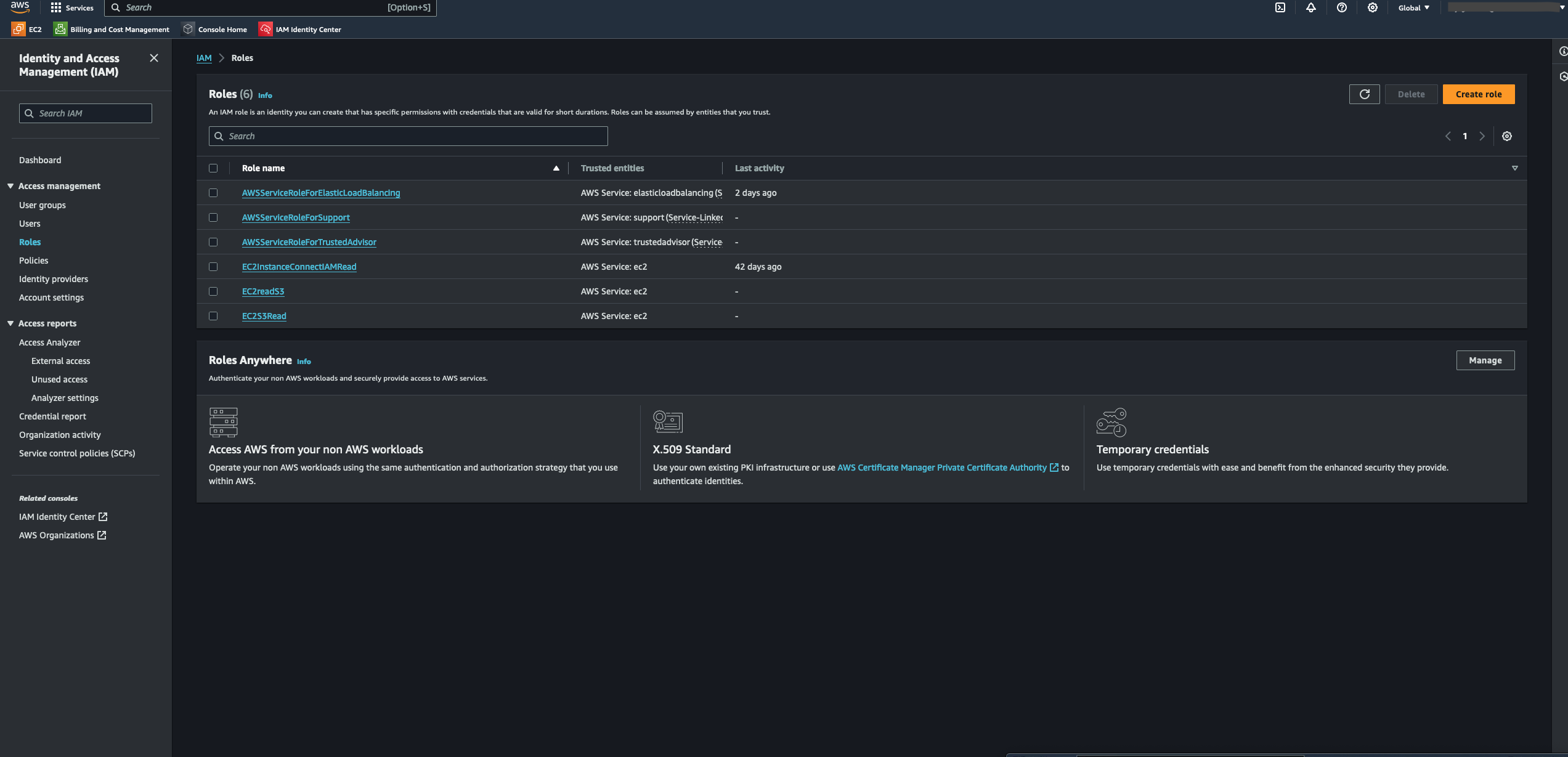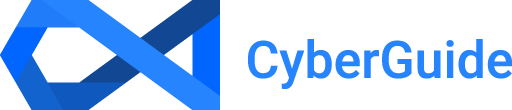Creating an IAM Role

- On the IAM Dashboard, select the role.
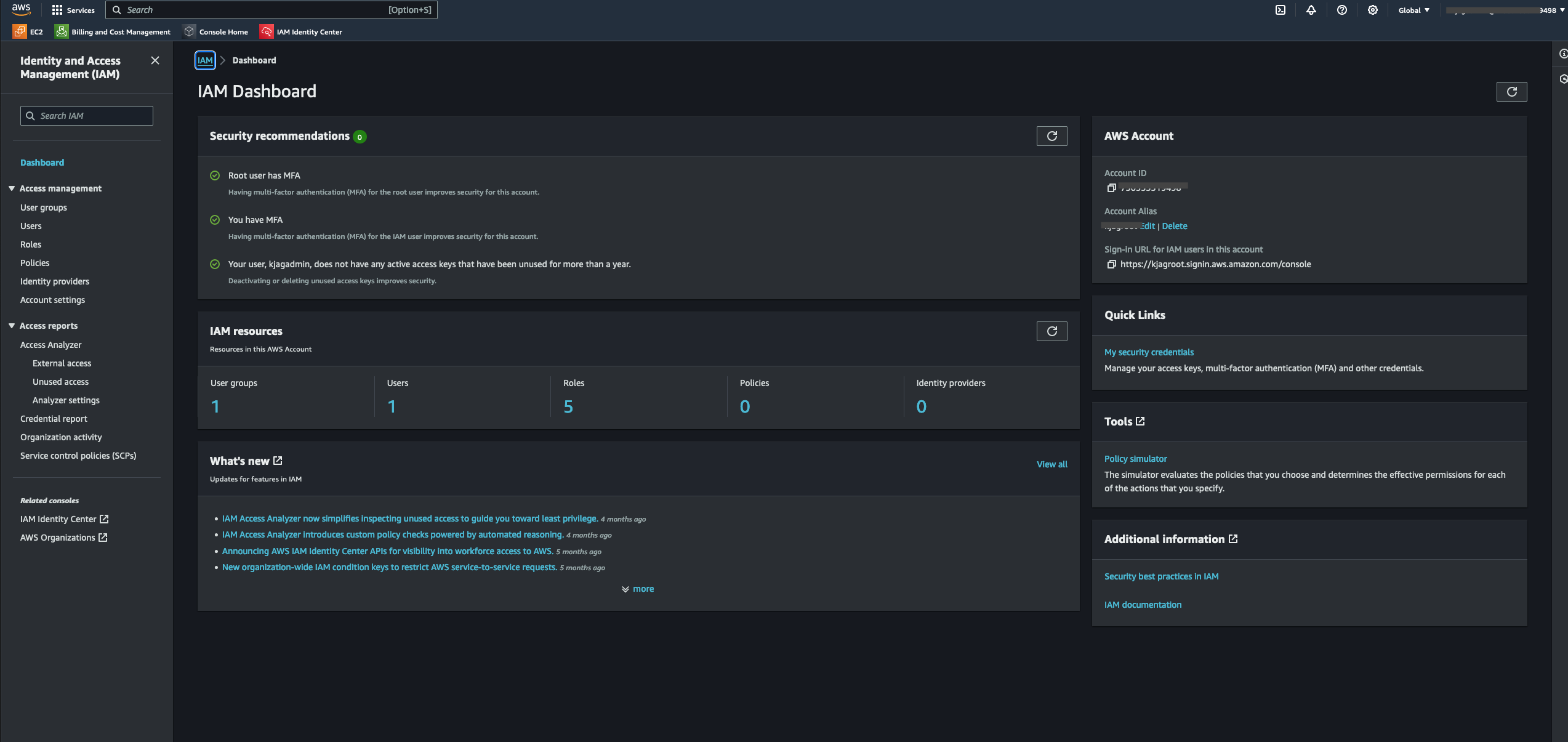
- Select the "Create Role" button.
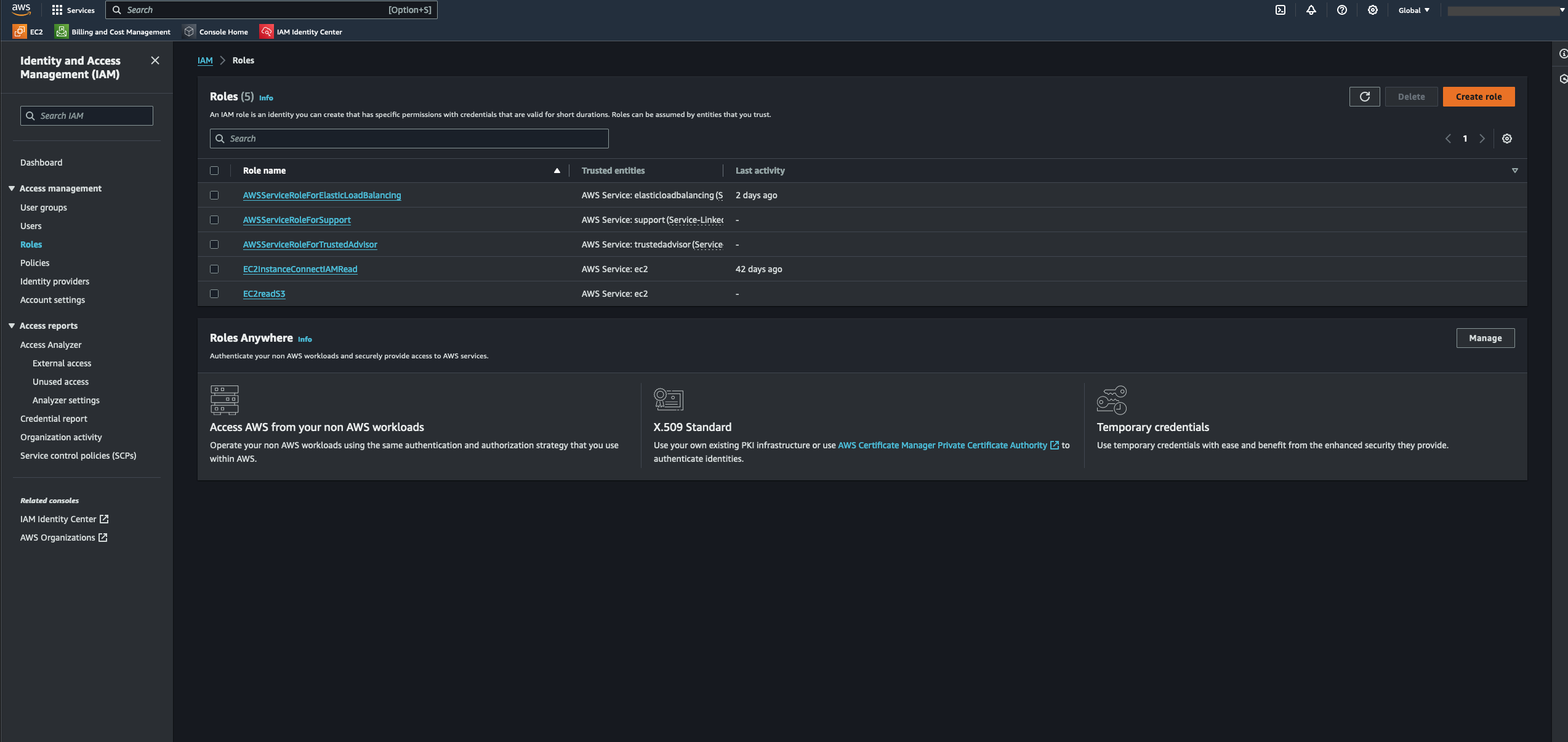
- Select the "Trusted Entity Type."
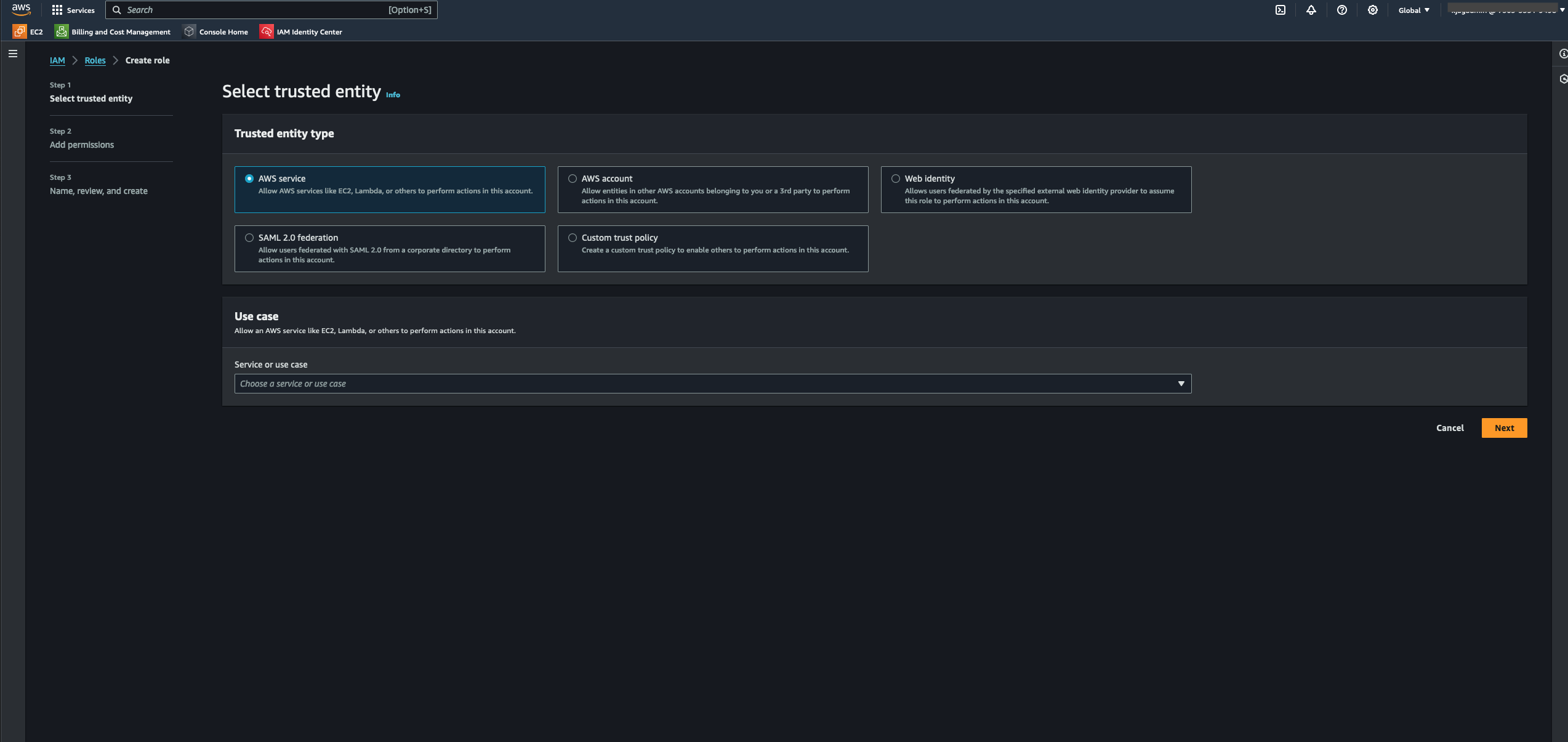
- Select the Service or Use Case.
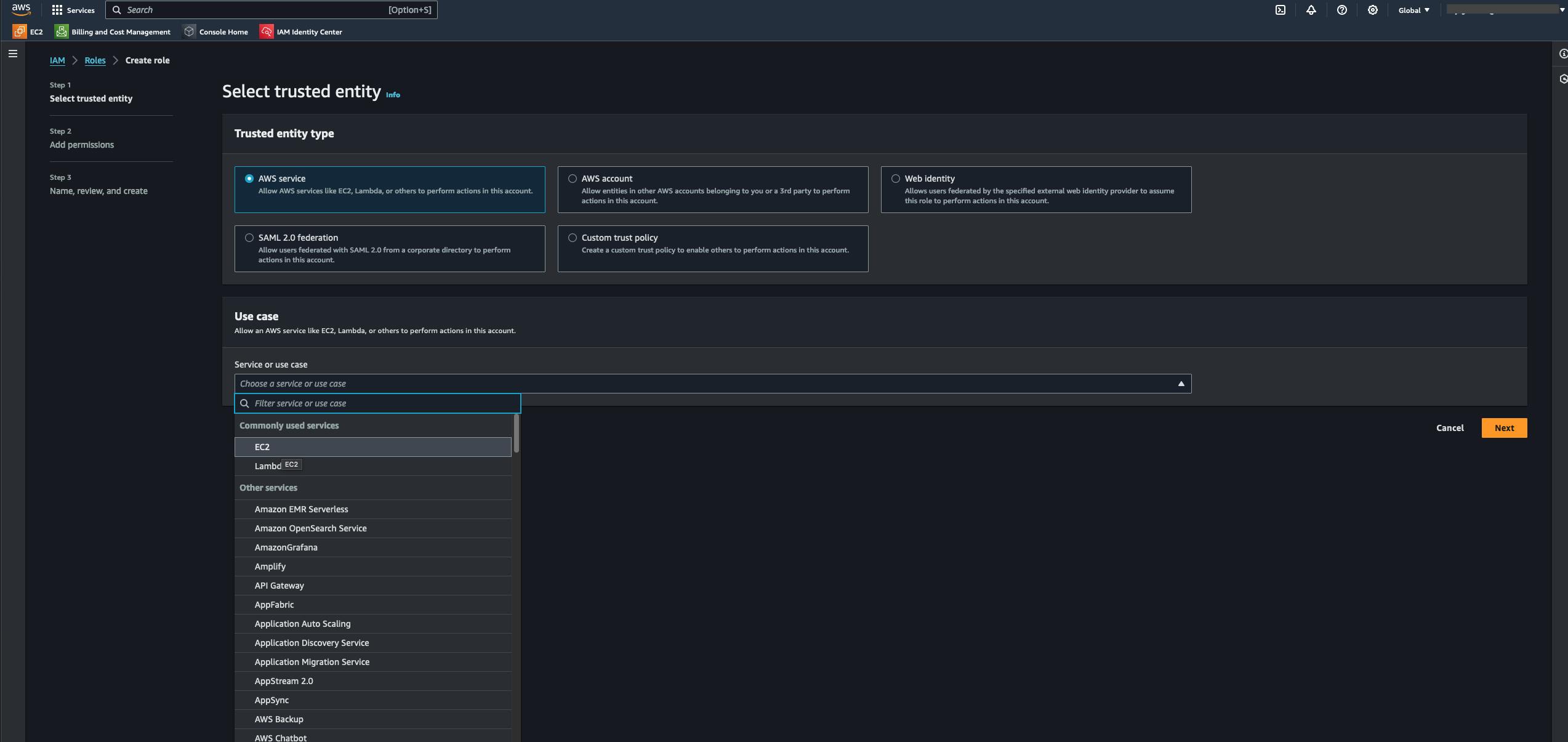
- Select EC2. Then, hit the Next button.
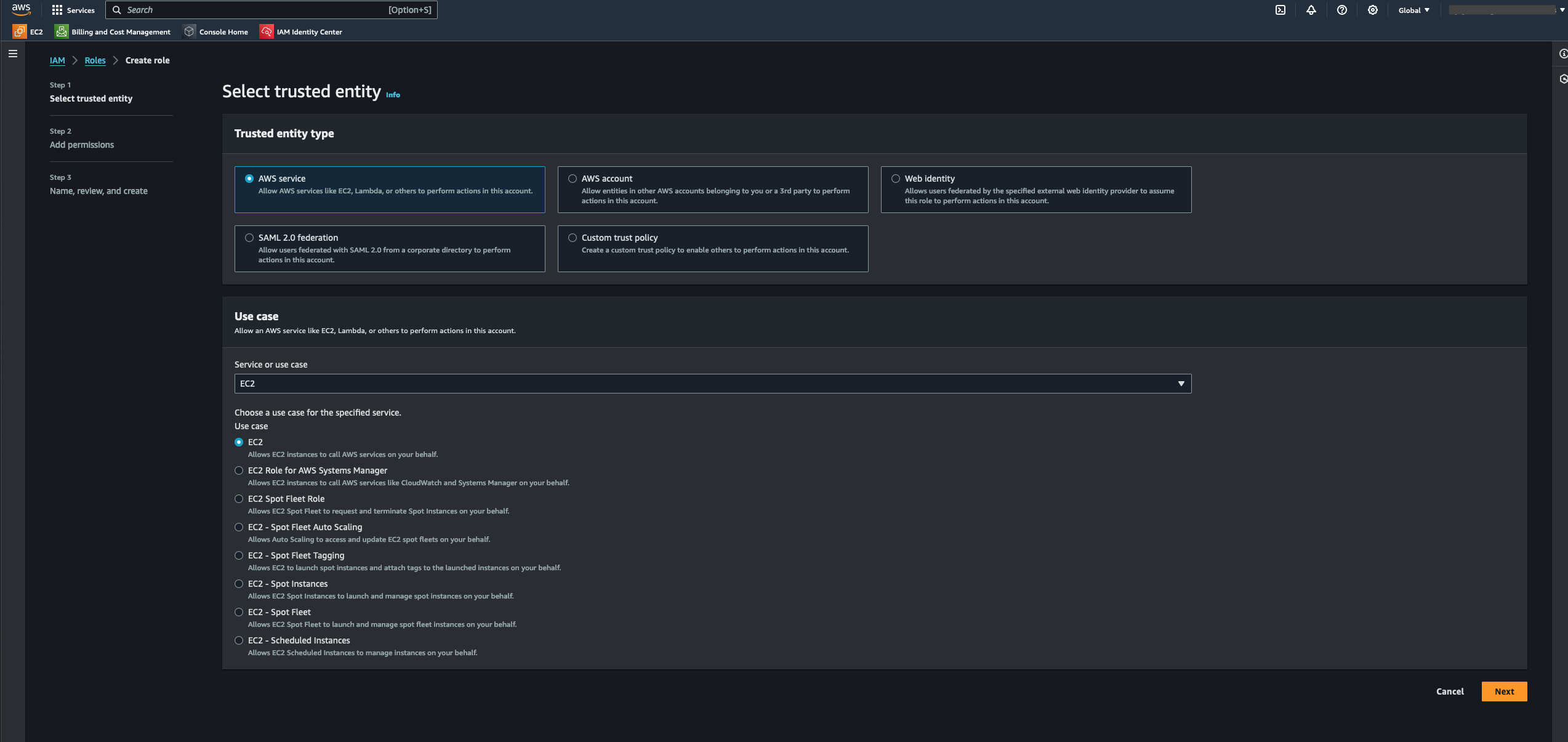
- Type in "s3read" to select its Policy.
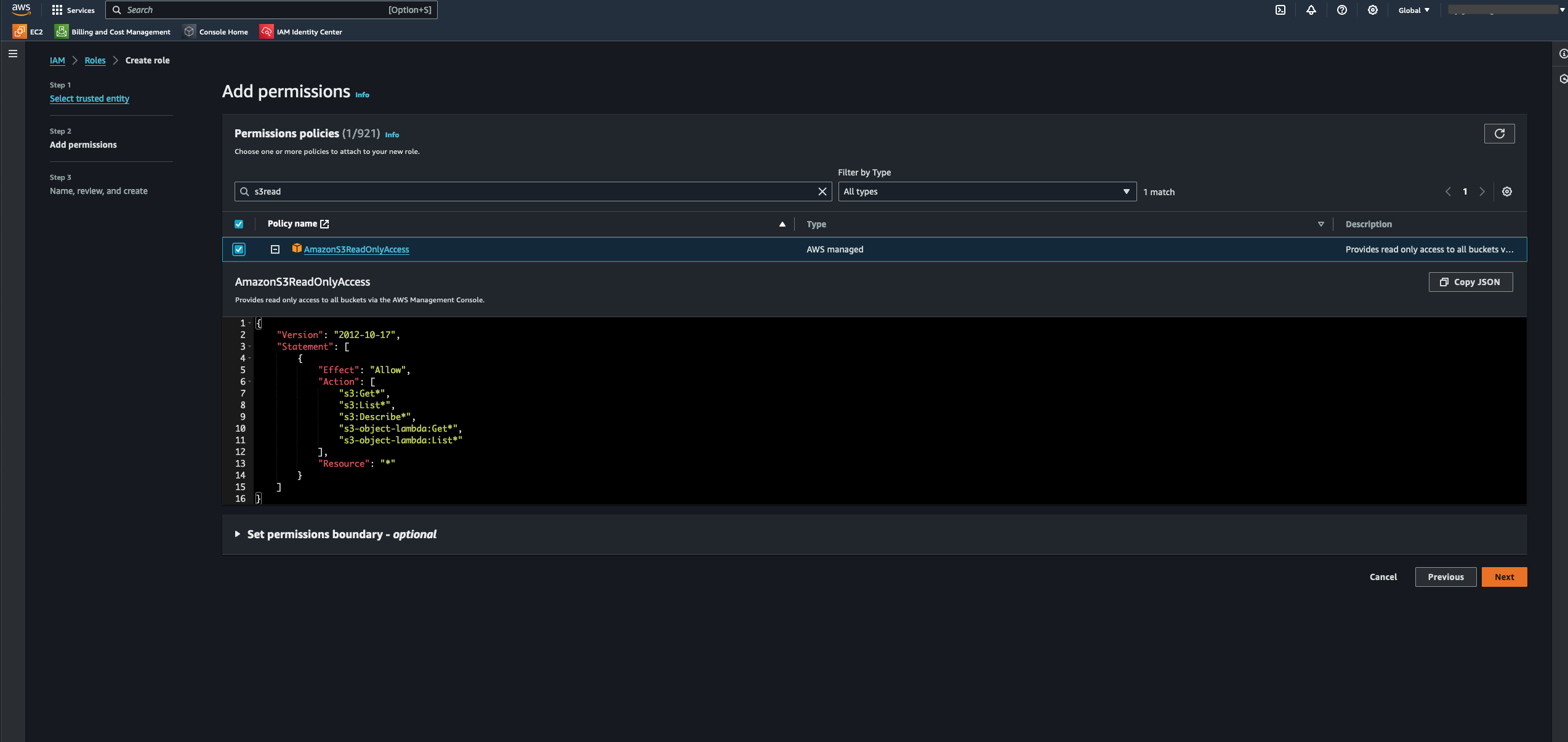
- Name the IAM role.
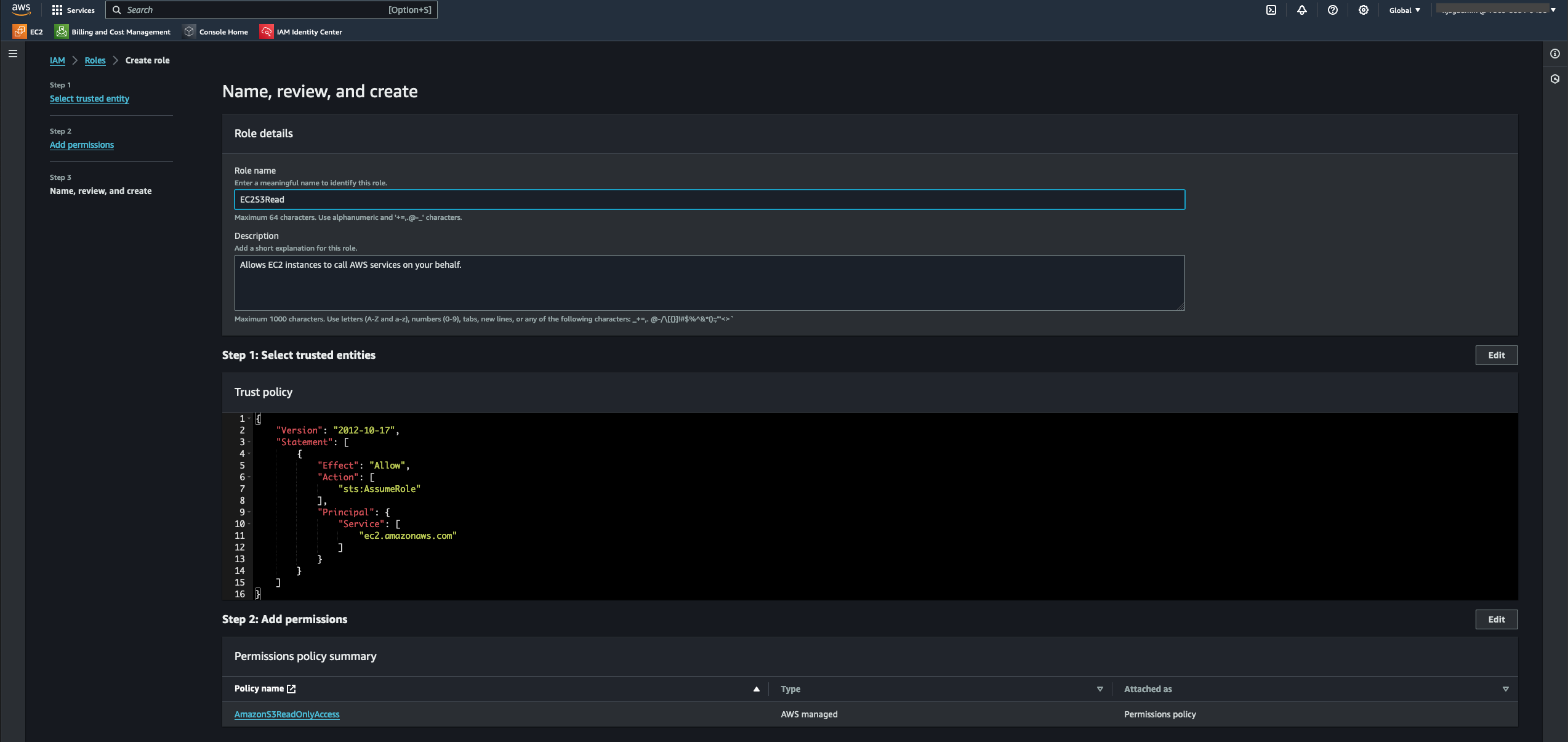
- Hit the "Create Role" button.
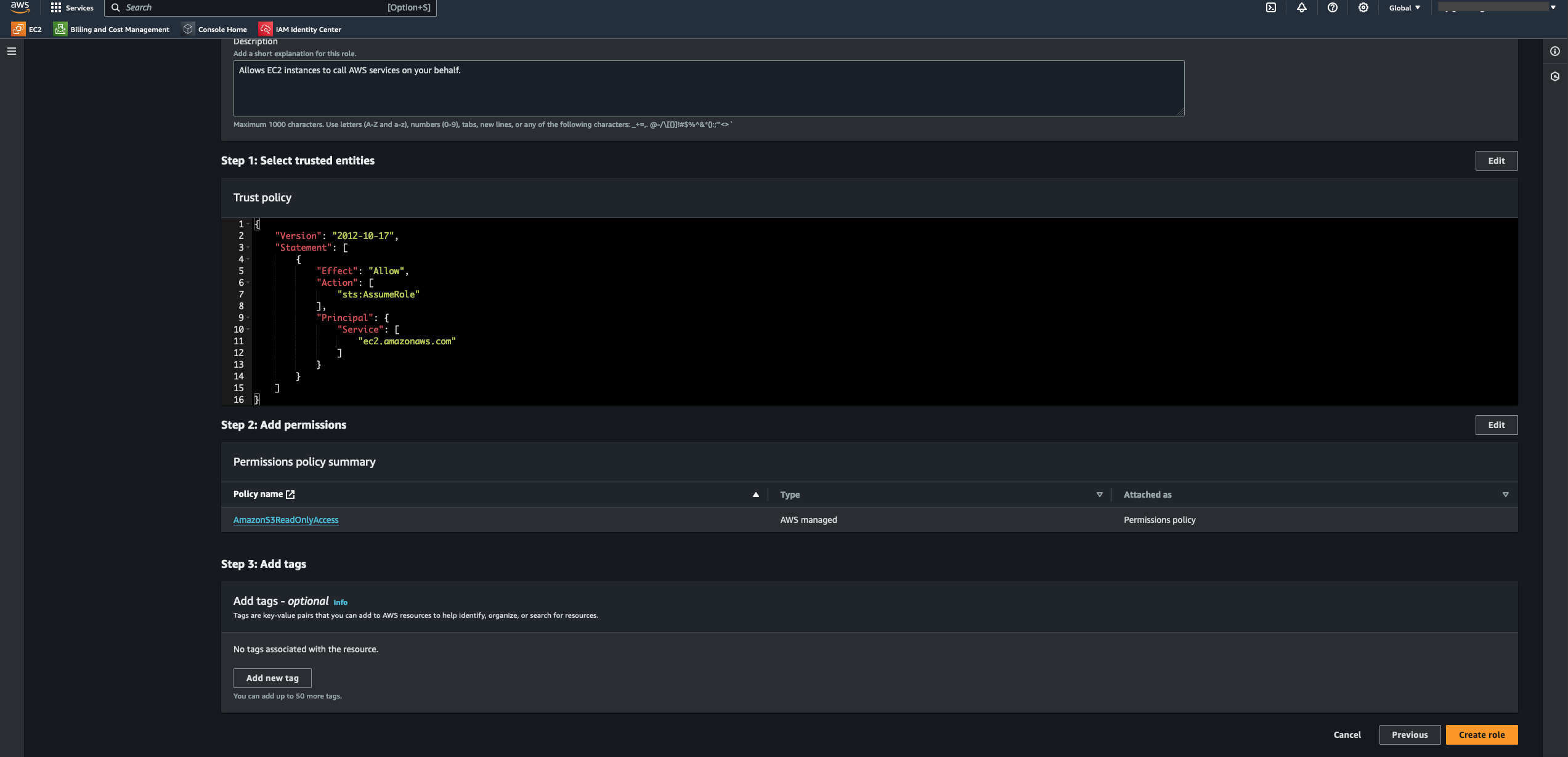
- You can now view the newly created IAM role.